Ensure Your Emails Reach the
Inbox Test Placement Now!
How to Run Your Inbox Placement Test
Follow these simple steps to ensure your emails land in the inbox
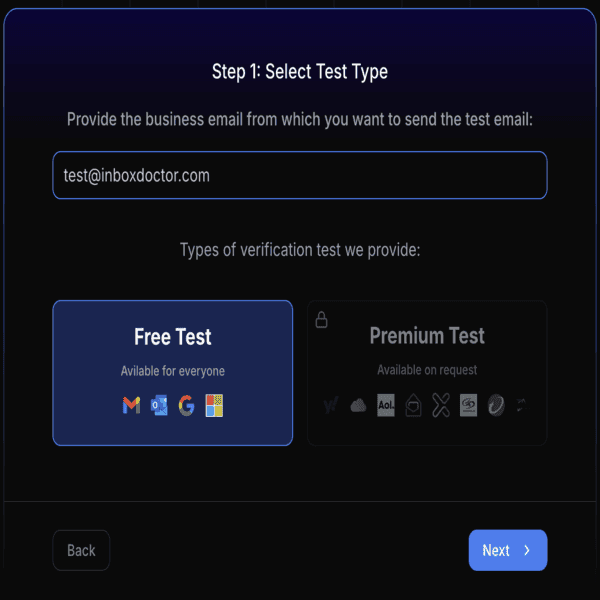
Enter Your Email and Choose Your Audience
Start by entering the email address you'll use to send the test email. This ensures we analyze the correct sender domain to provide you with accurate, comprehensive placement results across all major inbox providers.

Copy the Test Emails and Dispatch Your Message
Next, copy the unique test email address we provide for this test, which ensures your email is routed to our system for analysis. Open your email client, compose a new message from the address you entered, paste the test email as the recipient, and dispatch the message to initiate the inbox placement evaluation.

Unlock and Explore Your Placement Report
Sit back as our system evaluates your email's delivery across major providers, generating a comprehensive report tailored to your setup, which you can access to see where your emails land—inbox, spam, or elsewhere—and download for actionable insights.
Preview Your Inbox Placement Test Report
Discover the detailed metrics you’ll get with our Inbox Placement Test Report.















Unlock Powerful Insights with InboxDoctor's Report
Expert Tips to Optimize Email Deliverability and Avoid Spam Folders Across All Email Service Providers!


Why Run an Inbox Placement Test?
Ensure your emails land in the inbox by evaluating placement across major providers like Gmail, Outlook, and Yahoo.
Prevents Spam Folder Misplacement
Regular checks identify issues that could divert your emails to spam, ensuring they reach the intended inbox.
Optimizes Email Deliverability
Analyze placement across providers to enhance delivery rates and maintain a strong sender reputation.
Boosts Open and Engagement Rates
Monitor placement performance to improve your email visibility, increasing the likelihood of higher open rates.
Delivers Detailed Placement Insights
Get a comprehensive report with placement results, provider-specific data, and tips to improve your email strategy.
Differences Between B2B & B2C Inbox Placement
Features
- Target Environment
- Filtering Mechanisms
- Blocklist Concerns
- Security Scrutiny
- Testing Requirements
- Testing Scope
- Verification Process
- Timing Considerations
- Primary Success Metric
- Security Focus
- Authentication Importance
- Delivery Tracking
- Providers
B2B inbox placement
- Corporate email systems
- Strict corporate filtering policies, security gateways
- Domain-level blocklists used by businesses
- Stricter spam filters and content scanning systems
- Seed accounts within actual corporate environments
- Multiple company domain types and security configurations
- Both external gateway and internal filtering results
- Often requires testing during business hours
- Deliverability to the primary inbox
- Avoiding security blocks and false-positive detection
- SPF, DKIM, DMARC pass rates
- Delivery speed and security scanning delays







B2C inbox placement
- Consumer email providers
- Algorithmic filtering based on user engagement
- Personal spam filter preferences
- Folder categorization (Promotions, Updates, etc.)
- Consumer seed accounts across major providers
- Personal account configurations and engagement levels
- Folder placement rather than pure accept/reject outcomes
- Can be performed reliably at any time of day
- Inbox vs. promotions vs. spam folder placement rates
- Engagement metrics impact on future deliverability
- Image loading and click tracking preservation
- Mobile app delivery confirmation





Explore Your Email Placement Dashboard in Action
Unlock the complete metrics of your Inbox Placement Test—book a call to get started!

Why Choose InboxDoctor?
InboxDoctor is more than just an email health check—it's the ultimate platform for businesses to secure, optimize, and maximize their email performance.
Human Powered Email Warmups
Real humans open, reply, scroll, and engage. That’s interaction bots can’t fake—and mailbox providers know the difference.
Complete Email Security & Compliance
Shield your domain from phishing, spoofing, and unauthorized use with advanced SPF, DKIM, DMARC, and DANE validation.
Inbox Placement Guarantee
Stop guessing if your emails will reach the inbox. Our real-time email placement tests ensure maximum deliverability.
Deliverability & Reputation Booster
Track blacklists, IP reputation, and bounce rates to keep your sending domains and mail servers trusted.
AI-Powered Email Analytics
Get deep, data-driven insights on your email campaigns, sender reputation, and authentication setup.
Enterprise-Grade Support & Consulting
Our email experts provide 24/7 support, troubleshooting, and guidance to keep your emails performing at their best.
Frequently Asked Questions
Find answers to common questions about inboxdoctor powerful inboxplacemet test.

