WHOIS Guide: Boost Email Deliverability with Trust
Learn how public WHOIS data improves email deliverability. Discover benefits, components, and setup for better inbox placement.
WHOIS: The Identity Card of the Internet
WHOIS is a protocol and database system that provides ownership and registration details about domain names, IP addresses, and other internet resources. It’s like an online ID card, revealing who’s behind a website or email domain—especially when kept public instead of hidden behind privacy settings.
WHOIS 101: The Basics of Internet Identity
Think of WHOIS as a digital phonebook for the internet. When you send an email from a domain (e.g., examplemail.org), a public WHOIS record shows the world who owns it—your name, contact info, and registration dates. Unlike most people who hide this info in their domain panel, keeping it public proves you’re legit, helping spam filters and recipients trust your emails.
Benefits of WHOIS for Email Deliverability
Keeping your WHOIS record public directly supports email deliverability by boosting transparency and satisfying spam filter checks. Here’s why a public WHOIS is key:
- Builds Trust with Spam Filters: Major spam filter algorithms (e.g., from Gmail, Outlook) check if your WHOIS record is public first—public records signal legitimacy, improving your chances of landing in the inbox.
- Verifies Sender Identity: Public WHOIS data lets servers and recipients confirm your domain’s ownership, reducing spoofing suspicions.
- Improves Domain Reputation: A transparent WHOIS record shows you’ve got nothing to hide, earning trust from email providers over domains with hidden info.
- Avoids Spam Flags: Hidden WHOIS records often raise red flags with spam filters, while public ones lower the risk of being marked as suspicious.
- Supports Authentication Setup: Public WHOIS confirms ownership for SPF/DKIM configs, which spam filters favor, enhancing deliverability.
- Signals Long-Term Commitment: Public records with older creation dates (visible to filters) boost sender scores, unlike new or private domains.
- Encourages Recipient Confidence: Recipients of marketing or transactional emails feel safer with a domain they can trace via public WHOIS.
- Meets Algorithm Expectations: Modern spam filters penalize hidden WHOIS data, assuming it’s a sign of phishing or abuse—public records keep you in the clear.
- Aids in Dispute Resolution: If blacklisted, a public WHOIS proves ownership faster, helping restore delivery.
- Future-Proofs Deliverability: As email security tightens, public WHOIS will increasingly be a trust factor for spam filters and providers.
Breaking Down WHOIS’s Key Components
A public WHOIS record provides critical details that build trust. Here’s what it includes, using fictional data for examplemail.org:
WHOIS Record Details
| Component | Description |
|---|---|
| Domain Name | examplemail.org - The domain being queried. |
| Registry ID | x7k9p2m4q8r5t1v3-LROR - Unique identifier in the registry. |
| Registrant | Jane Smith - The owner, publicly listed for transparency. |
| Contact Info | jane@examplemail.org, +1.5551234567 - Publicly available contact details. |
| Registrar | SecureDomain Co. - The company managing the registration. |
| Dates | Created: 2025-01-15T09:30:00Z, Updated: 2025-01-16T14:45:00Z, Expires: 2026-01-15T09:30:00Z - Public lifecycle dates. |
| Name Servers | ns1.cloudhost.net, ns2.cloudhost.net - DNS servers, openly listed. |
| Domain Status | clientTransferProhibited - Indicates transfer lock, visible to all. |
| DNSSEC Status | unsigned - DNS security status, publicly disclosed. |
How to Configure WHOIS for Email Deliverability
Unlike most who hide their WHOIS data, making it public is a deliberate choice that enhances deliverability. Here’ show:
- Register Your Domain Publicly: Choose a registrar (e.g., SecureDomain Co.) and opt out of privacy protection during signup.
- Update WHOIS Info: Log into your registrar’s panel, ensure details like name (e.g., Jane Smith) and email (e.g., jane@examplemail.org) are public, not masked.
- Reject Privacy Options: When offered WHOIS privacy in the domain panel, decline it—public data builds trust with spam filters.
- Monitor Expiration: Renew your domain before it expires (e.g., 2026-01-15 for examplemail.org) to maintain a consistent public record.
- Verify Public Status: Use WHOIS tools (e.g., whois.exampletool.com) to confirm your info is visible, not hidden.
Public WHOIS Needs Intent! Most people hide their WHOIS records, but that can tank your deliverability. Spam filters check for public data first—services like InboxDoctor can ensure your WHOIS stays public, optimized, and trusted by email providers.

Unlock Hassle-Free Email Delivery with Expert Support
Our Enterprise plans come with 24/7 access to our email deliverability and security specialists, ready to supercharge your inbox placement!
Let our experts fine-tune your email infrastructure and maximize your ROI with flawless delivery! Reach Out Anytime via Email, Chat, or Phone