SMTP Server Blacklist Guide: Ensure Your Emails Reach the Inbox
Learn how SMTP server blacklists affect email deliverability, their risks, components, and statuses, and steps to check and resolve issues for reliable email sending.
Learn how SMTP server blacklists affect email deliverability, their risks, components, and statuses, and steps to check and resolve issues for reliable email sending.
SMTP Server Blacklist: The Gatekeeper of Your Email Flow
Definition: An SMTP server blacklist is a database that flags SMTP servers (responsible for sending emails) identified as sources of spam, phishing, or malicious activity. Maintained by email providers, ISPs, or security organizations, it acts as a "Do Not Trust" list. If your SMTP server is blacklisted, receiving servers may block or filter your emails, impacting deliverability and your sender reputation.
SMTP Server Blacklist 101: The Basics of Staying in the Clear
Think of your SMTP server as a mail carrier. If it’s on a "banned" list, the recipient’s server won’t accept deliveries. SMTP server blacklists monitor the email-sending behavior and authentication of servers, flagging those tied to spam or suspicious activity. When you send an email, receiving servers check these lists. A blacklisted SMTP server risks having emails—whether marketing, transactional, or support messages—blocked or sent to spam. Knowing your SMTP server’s blacklist status (e.g., Blacklisted, Whitelisted, or Neutrallisted) is essential to ensure your emails are delivered successfully.
Risks of SMTP Server Blacklisting for Email Deliverability
SMTP server blacklists can disrupt your email deliverability by labeling your server as untrustworthy. Here’s why avoiding them matters:
- Blocks Email Delivery: Blacklisted SMTP servers are often rejected, preventing emails from reaching inboxes.
- Lowers Sender Reputation: Providers like Gmail or Outlook may downgrade your reputation, pushing emails to spam.
- Affects All Email Types: Impacts marketing campaigns, transactional emails, support messages, and daily communications.
- Triggers Spam Filters: Blacklisted servers are more likely to be flagged, reducing email visibility.
- Erodes Recipient Trust: Consistent delivery failures or spam placements can undermine confidence in your emails.
- Weakens Authentication: Blacklisting can overshadow SPF, DKIM, and DMARC efforts, as servers prioritize blacklist status.
- Causes Throttling: ISPs may limit your email volume, slowing delivery.
- Impacts Shared Servers: On shared hosting, a blacklisted server (due to another user’s actions) can affect your emails.
- Hinders Business Operations: Persistent issues can disrupt outreach, sales, or customer support efforts.
- Requires Ongoing Monitoring: Without regular checks, you may not notice a listing until deliverability plummets.
Types of SMTP Server Blacklist Statuses
An SMTP server blacklist check returns a status indicating your server’s reputation. Understanding these statuses helps you assess risks and take action:
| Status | Description | Impact on Deliverability |
|---|---|---|
| Not Listed | Server isn’t on any blacklist—fully trusted. | High deliverability; emails reach inboxes. |
| Blacklisted | Flagged for spam, phishing, or malicious activity. | Emails blocked or sent to spam; urgent action needed. |
| Brown Listed | Suspicious activity detected; a warning status. | Possible throttling or spam filtering; monitor closely. |
| Yellowlisted | Potential issues (e.g., high spam complaints). | Increased spam filter risk; take preventive steps. |
| Whitelisted | Explicitly trusted by servers or ISPs. | Guaranteed inbox placement; ideal scenario. |
| Neutrallisted | Neutral status; neither trusted nor flagged. | Deliverability varies; build a positive reputation. |
| Failed | Check couldn’t complete (e.g., connection issues). | Uncertain deliverability; resolve technical issues. |
Breaking Down SMTP Server Blacklist Components
SMTP server blacklists are databases that track servers for untrustworthy email-sending behavior. Here’s what they involve:
SMTP Server Blacklist Check Details
- SMTP Server: The server IP or hostname evaluated for sending behavior and authentication issues.
- Result: The status returned (e.g., Not Listed, Blacklisted, etc.).
Blacklist Types
- SMTP Server Blacklists: Focus on email-sending behavior, authentication, and spam activity of SMTP servers.
- Related Checks: May also evaluate associated domain reputation or mail server IPs for broader context.
In essence, SMTP server blacklists are a reputation checkpoint—keeping your server Not Listed or Whitelisted ensures smooth email delivery.
How to Check and Resolve SMTP Server Blacklisting
Monitoring and addressing SMTP server blacklist issues involves checking your server’s status and taking action if listed. Follow these steps:
-
Check Your Status: Use tools like MXToolbox or Spamhaus to scan your SMTP server:
- Identify your SMTP server IP or hostname.
- Enter it to check SMTP server blacklists.
-
Interpret the Status:
- Not Listed/Whitelisted: No action needed; maintain best practices.
- Blacklisted/Brown Listed/Yellowlisted: Act quickly to resolve.
- Neutrallisted: Focus on improving your reputation.
- Failed: Fix technical issues (e.g., connection errors) and recheck.
-
Take Action to Delist: If blacklisted:
- Fix the Issue: Stop spammy behavior—clean your email list, enhance opt-in processes, and ensure proper SPF/DKIM/DMARC authentication.
- Request Removal: Visit the blacklist’s website and follow their delisting process, often requiring proof of resolution.
- Contact Your Provider: If using a shared server, ask your provider to address the issue.
- Test Deliverability: After delisting, send test emails and monitor logs to confirm improved inbox placement.
-
Prevent Future Listings:
- Monitor regularly with blacklist checking tools.
- Follow best sending practices (e.g., minimize spam complaints, use double opt-ins).
- Ensure proper email authentication (SPF, DKIM, DMARC).
Heads Up: SMTP Server Blacklisting Can Strike Silently!
A single listing can derail your deliverability, and you might not notice until emails start bouncing. Regular monitoring is key to catching issues early. Staying proactive with your SMTP server’s reputation ensures your emails consistently reach the inbox, keeping your communication reliable and trusted.

Unlock Hassle-Free Email Delivery with Expert Support
Our Enterprise plans come with 24/7 access to our email deliverability and security specialists, ready to supercharge your inbox placement!
Let our experts fine-tune your email infrastructure and maximize your ROI with flawless delivery! Reach Out Anytime via Email, Chat, or Phone